GoDaddy is one of the most well-known web companies around. Many people use the company as a good budget hosting option or to purchase a domain or two simply because of their awareness of the brand. GoDaddy’s WordPress offerings have come under fire in the past, but the company has worked hard to overcome that reputation.
So in this post, we’re going to go through the managed WordPress hosting features GoDaddy offers, as well as the different plans and pricing available to you and who might get the most out of using GoDaddy hosting for their sites. Let’s get to it!
What is GoDaddy Managed WordPress Hosting?
GoDaddy has had its share of challenges. They used to be frowned upon due to slower load times, less than stellar support, and questionable decisions in their marketing strategies. That being said, GoDaddy has been working hard to restore its reputation recently, and offer some very competitive pricing for its products, including managed WordPress hosting. GoDaddy launched dedicated WordPress hosting in 2014, and since then, they’ve continued to improve the features available to customers.
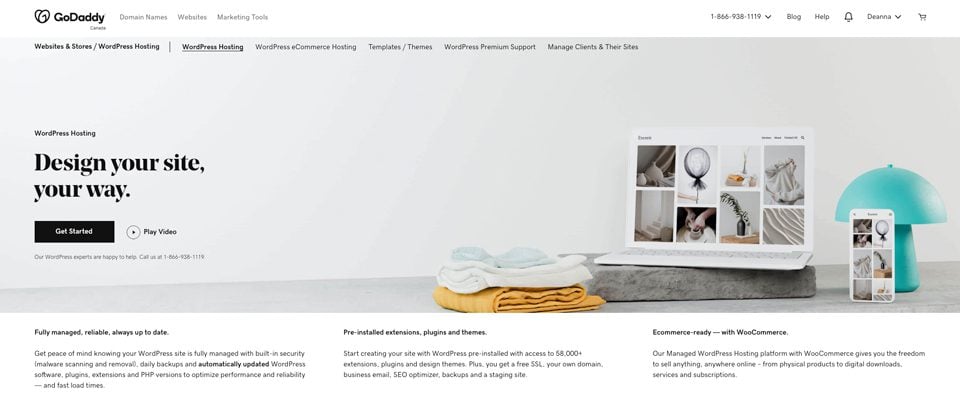
Using any kind of managed WordPress hosting takes the guesswork out of starting up and maintaining a WordPress website. They create your WordPress install for you, provide security by way of malware protection and dedicated procedures, create daily backups, and automatically update WordPress software for you. GoDaddy offers several different plans based on your needs and provides very competitive pricing. GoDaddy has some very nice features that will make your life as a web developer or do-it-yourself business owner much easier.
What Features Will You Get With GoDaddy Managed WordPress Hosting?
Like other managed hosts, GoDaddy handles many of the technical aspects of your WordPress site. If you don’t want to take the time to create a look for your site, GoDaddy has a site builder included. You can choose from many themes, allowing for choices for the look and feel of your site. Like some hosts, they do restrict a few plugins you can install. You also get a staging site so you have a safe place to build your site during the design process.
Security for Peace of Mind
Your site will be backed up daily, which will protect you from losing your site files should an issue arise. These backups don’t count toward hosting storage, so it is really beneficial versus doing it manually with a plugin. You can choose to perform this operation manually in the dashboard, too.
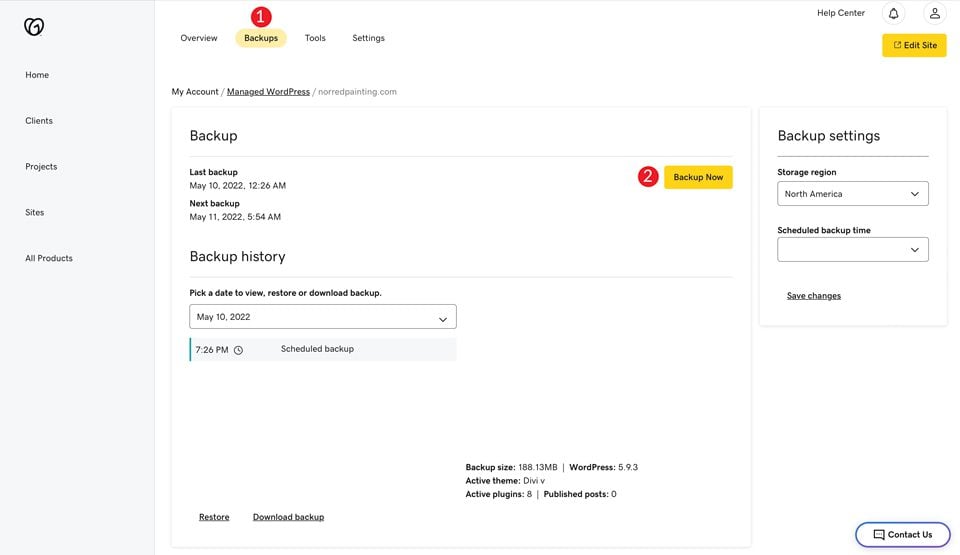
In the GoDaddy hosting dashboard, you’ll be able to update and manage your PHP versions which will optimize your site’s performance.
GoDaddy also makes it very simple to check for available updates. From the managed WordPress page, click Check for Updates. This will check for any plugins or other software that needs to be upgraded on your site.
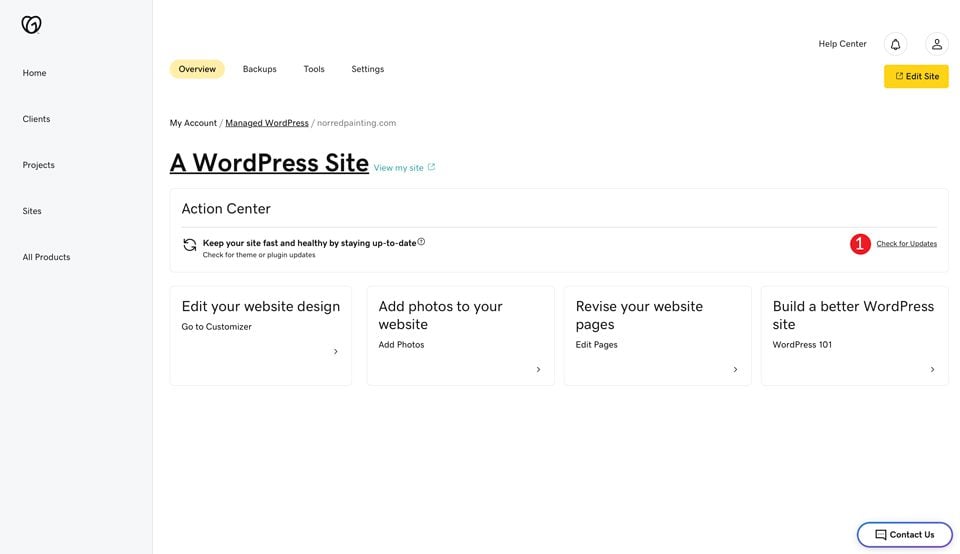
Additionally, GoDaddy does have a list of disallowed plugins that you cannot use if you host with them. The reason for this is that they have native support for many of the features that the top WordPress caching plugins and top WordPress security plugins provide. So having a plugin do the same job at the same time can cause conflicts. If you want full control over that sort of thing, some managed hosts like Cloudways do not have those restrictions (but many do).
Pre-Installed WordPress
With every managed hosting plan, you’ll be greeted with a fresh install of WordPress. This enables users to begin the design process immediately. You won’t have to worry about installing WordPress yourself — saving you a lot of time and effort. In addition to the installation, GoDaddy will keep your site updated with the most recent version of WordPress core so you don’t have to worry about security issues or missing out on new features.
Drag and Drop Page Builder
GoDaddy gives you access to tons of design themes to choose from. This is especially helpful for those of you that like to start from a pre-designed theme. You can use their native drag-and-drop editor to adjust your theme with a professional-looking design from the beginning. You can always swap to a theme like Divi when you’re ready for a more advanced experience, too.
Free Domain for One Year
GoDaddy offers a free domain for its managed WordPress hosting plan customers. However, there are a few restrictions. For example, in order to qualify for the free domain, customers must elect to take it during sign up. You can’t decide on one later, which is kind of a bummer.
You will have your free domain for one year, so if you continue hosting your site, you’ll be charged a renewal fee on year two. Currently, the rate for renewal of domains is $19.99 per year. Realistically, that’s a bit high for domain registration and renewal for anything that’s not a specialized TLD such as .io or .fm. While this seems like a great bonus, you’re going to pay double what you would for a .com after year one.
Realistically, you should register your domain at a place like Namecheap and forego the free one from GoDaddy if you plan on using it for a long time.
GoDaddy Payments
Introduced in 2021, GoDaddy payments enable small business owners who utilize WooCommerce to easily accept payments through GoDaddy. Setup is fast and simple. Additionally, customers can rest assured that their information is safe thanks to secure checkout practices. An added bonus of using GoDaddy payments is the ability to receive funds the next business day.
An Intuitive Dashboard
Getting around in your managed WordPress dashboard is super simple. The dashboard has four separate tabs to assist you in managing your site at the click of a button. Let’s break down the different parts:
The Overview Tab
The overview screen enables you to see what updates are available to you. There are also handy sections for you to edit your site, add photos, and edit your pages. There’s also a WordPress 101 hub that will give you tips and tricks on how to build a better WordPress site. This is a great feature for beginners who are looking for learning opportunities.
GoDaddy makes it easy to access your WordPress dashboard by simply clicking the Edit Site button.
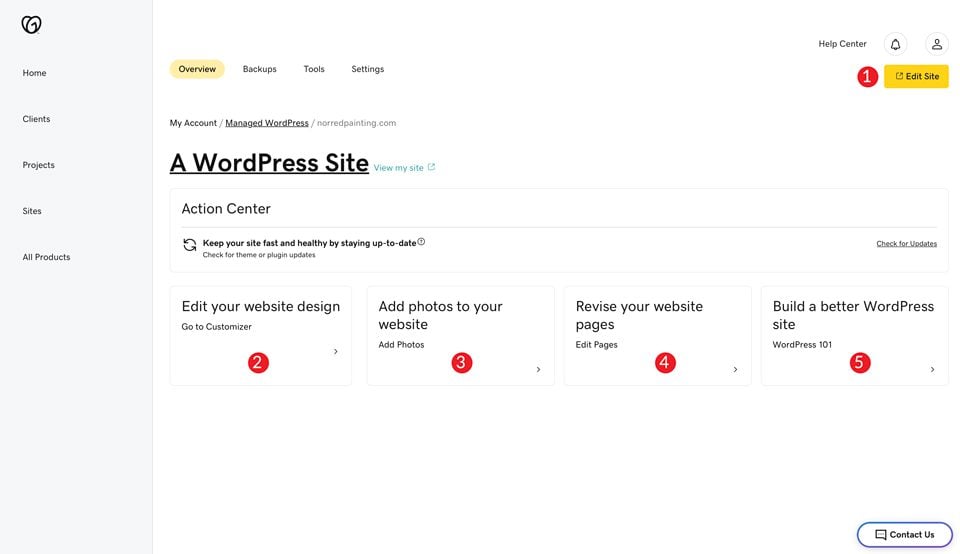
This will take you to the admin dashboard within WordPress, not another page in the GoDaddy dash.
Managing Your Backups
With every managed hosting plan, GoDaddy provides daily backups to keep your site safe. If you want to have more control on when your site is backed up, you can do this by clicking the Backup tab. Here you can access your most recent backup, view your next scheduled backup, or restore your site if you are experiencing problems.
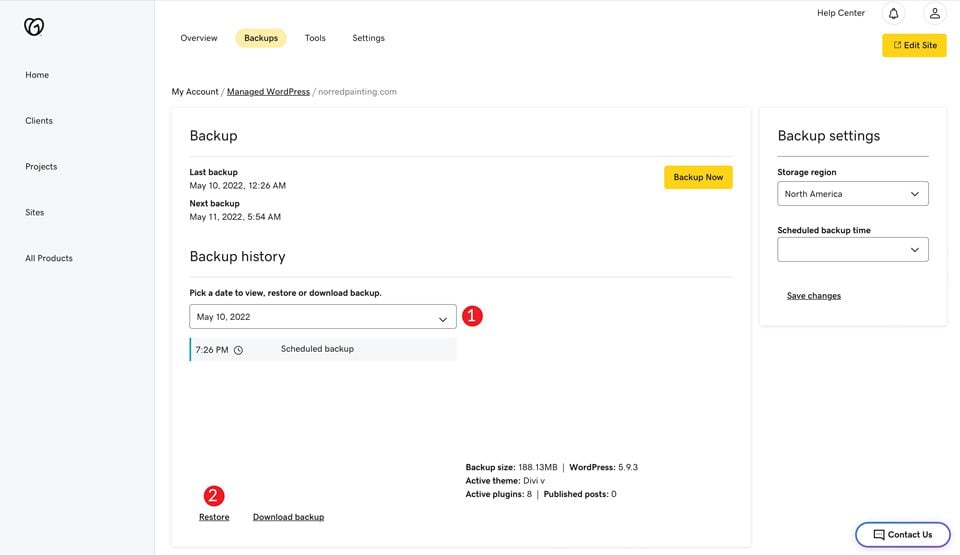
Restoring your site is easy. Simply select your restore point from the dropdown, then click Restore at the bottom left corner of the screen.
Tools for Performance and Troubleshooting
The tools available to you with GoDaddy managed hosting plans will enable you to keep tabs on your site’s performance. You can check your site speed with GTmetrix, access your file browser, reset your file permissions, or launch your site in safe mode (meaning with no plugins or extra scripts running). These are crucial tools to ensure your site is running optimally.
That being said, you can ask for assistance if you run into a problem that you can’t handle. GoDaddy has chat support built into the dashboard. You can contact them at your convenience. In our experience, you won’t have to wait too long for help.
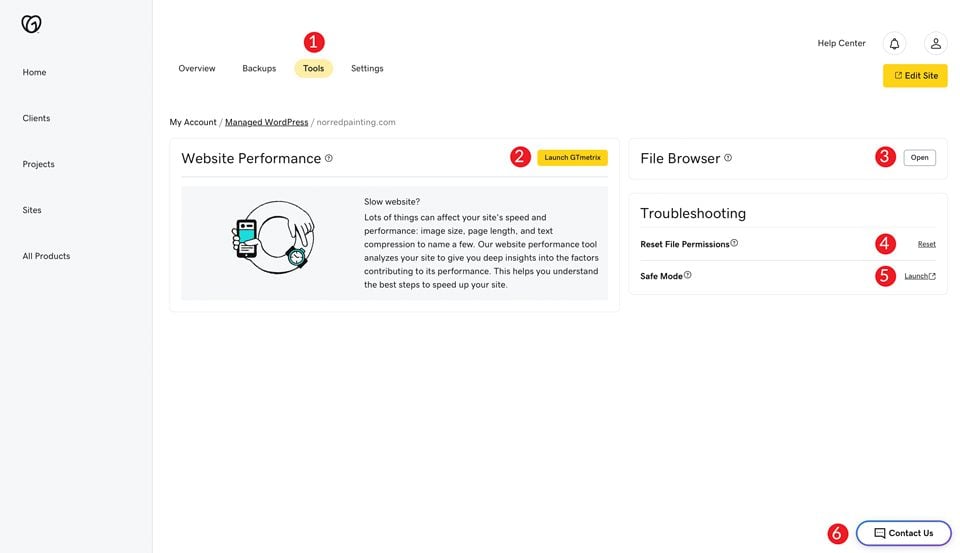
Adjusting Your Site Settings
It’s easy to adjust things in your hosting environment using the settings tab. Accomplishing tasks like changing the version of PHP installed, assigning a domain, or purchasing add-ons is easy. Accessing your SFTP details, enabling GoDaddy’s CDN, opening phpMyAdmin, and viewing your site’s IP address are a breeze as well.
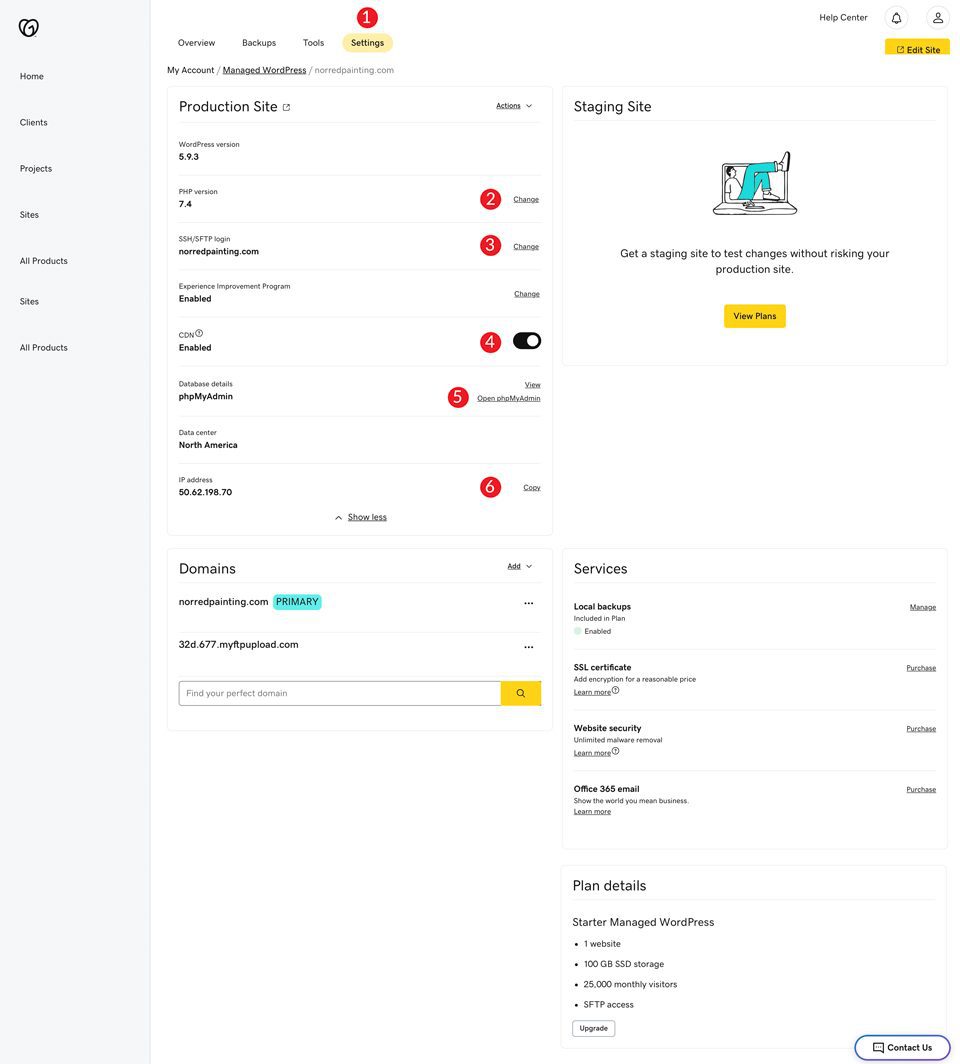
For review purposes, we’re using the Basic Plan. Higher-tiered plans offer a staging environment, which can be created with a single click on the settings screen. Staging sites are incredibly useful to make sure you don’t break your site with a new update or experimental feature. You can get the bugs worked out and then simply push the changes live. If you do a lot of development or changes to your WordPress installs, consider going with a tier that has staging included.
GoDaddy Pro Dashboard
While GoDaddy Pro isn’t a feature included with managed hosting plans, we feel it’s worth noting because of its benefits to potential GoDaddy customers. The Pro Dashboard is geared towards developers, freelancers and business owners. Godaddy offers this service free to customers with a paid hosting plan (either cPanel or managed hosting).
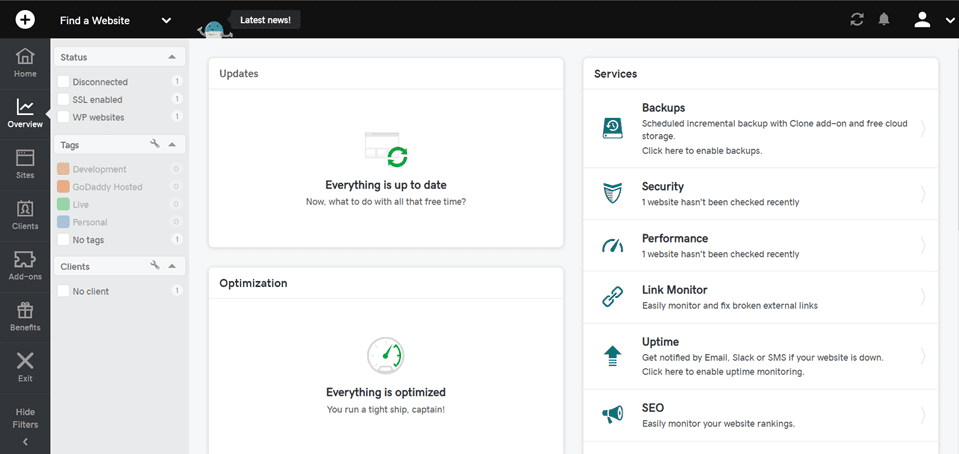
Client and website management is easily accomplished in one convenient location. As your business grows, new clients grant you access to their GoDaddy account. Once added, they’ll automatically be listed in your dashboard allowing for easy access to their websites. In fact, if you’ve ever used a managed hosting service like Flywheel, the GoDaddy Pro dashboard will be incredibly familiar.
Adding the Pro Dashboard to your hosting plan is easy. Once signup is complete, you’ll have access to the hub on your next login. Managing clients, creating a new project, editing, adding sites, and viewing your products are just a few clicks away with the Pro Dashboard.
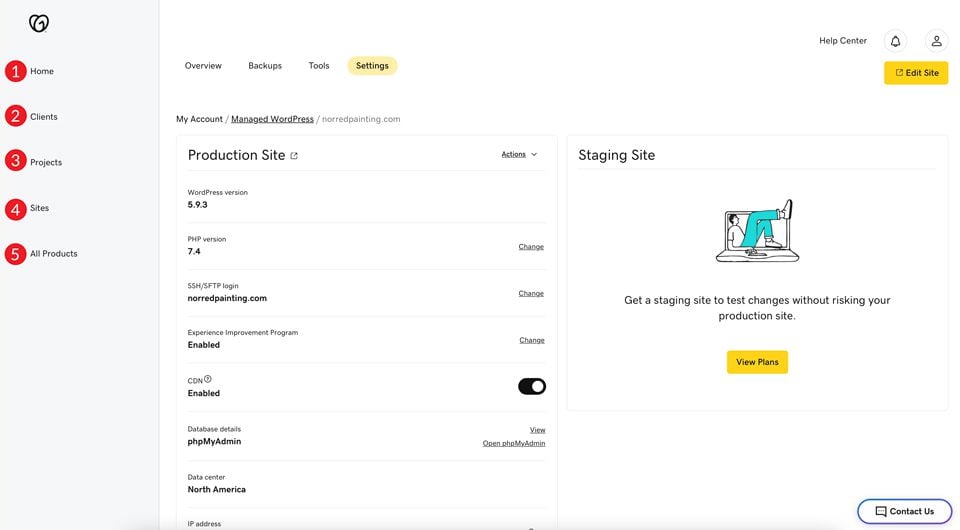
GoDaddy Hosting Pricing Options
GoDaddy offers four managed WordPress pricing plans. All of them are relatively affordable for most WordPress users. The Basic Plan starts at $8.99 per month. The Deluxe Plan offers more benefits and costs $11.99 per month. The Ultimate Plan offers the most features and is priced at $18.99 a month. Finally, the Ecommerce Plan runs $20.99 per month and is optimized for WordPress sites that will utilize WooCommerce. Let’s look more closely at each plan so that you can decide which plan is the right choice for you.
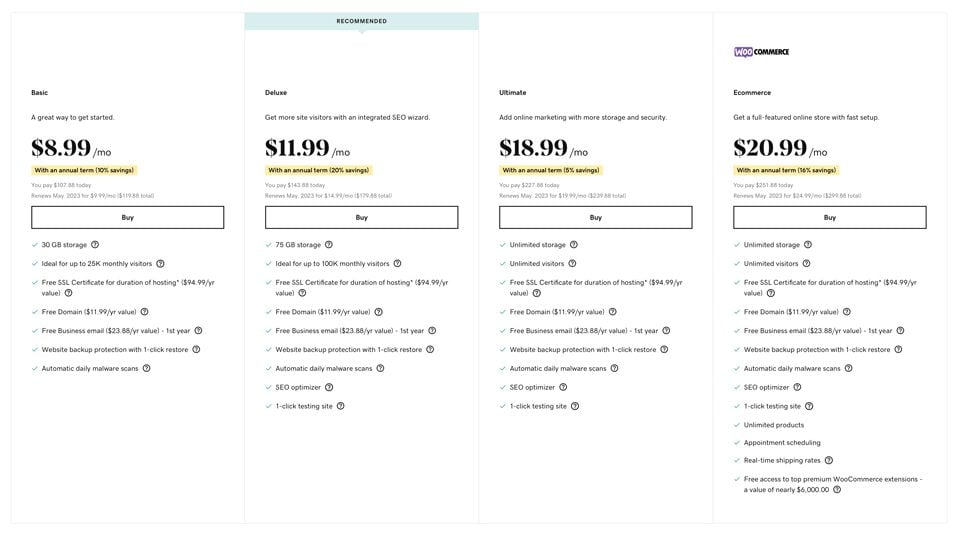
The Basic Plan
GoDaddy’s Basic Plan starts at $8.99 per month if you pay for a full year. If you opt for a 24-month contract, you’ll pay $7.49 per month. 36 months will run you $6.99 per month. Paying month to month will cost $11.99. If you choose an annual contract, you will pay upfront, however. Those are just the amortized rates.
Keep in mind there is no staging site available for the Basic Plan. Again, staging sites are pretty important, and we would personally recommend anyone utilize one, especially if you make changes and development updates often. Staging sites are extremely beneficial if you change or add a single plugin, not to mention extensive changes, theme edits, or custom scripts.
Included features for the Basic Plan are:
- 30 GB storage
- ideal for up to 25K monthly visitors
- SSL certificate for the duration of hosting
- free domain
- free business email for the 1st year (with an annual hosting plan)
- website backups with one-click restore points
- automatic daily malware scans
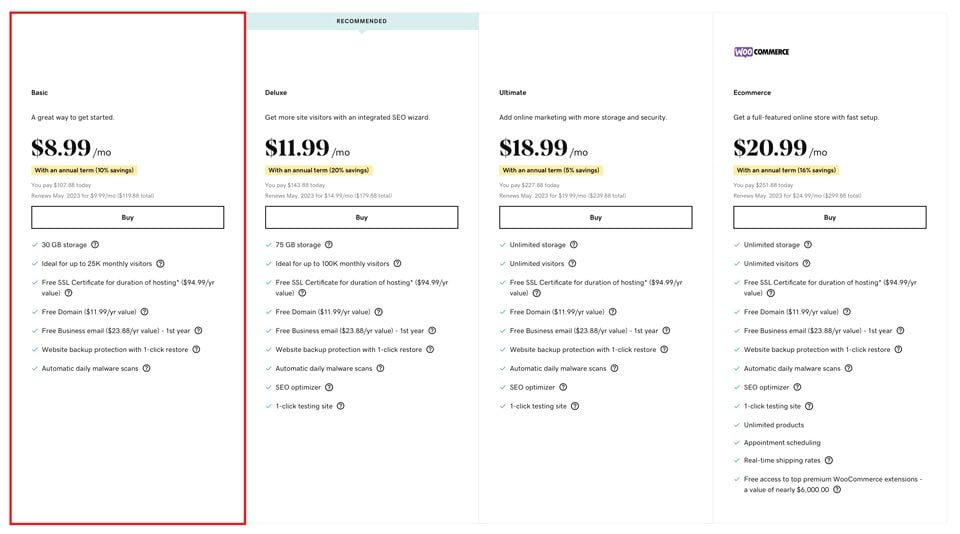
Who is the Basic Plan Best Suited For?
This plan works great for the blogger that doesn’t have much site traffic or for a small 3-5 page informational website. You won’t be able to have a ton of visitors without sacrificing site speed, so if you require more visits, you should consider a higher-tiered hosting plan. It’s worth mentioning that you can host more than one site on the Basic Plan, but the storage space is shared — and GoDaddy doesn’t support it. Putting too many files on your site could cause site speed to diminish which could cause people to bounce off of your site prematurely.
The Deluxe Plan
GoDaddy lists the Deluxe Plan as their most recommended tier. Starting at $11.99 per month, you will have a staging site available to you. Additionally, you’ll more than double your storage space from the Basic Plan with 75GB. Bandwidth is better too, giving you speed optimization for up to 100K visitors.
Paying the yearly cost upfront will equal out to $11.99 per month. If you decide on a longer term, you’ll pay less. 24 months costs $10.49 per month, and a 36-month stint will cost $9.99 per month. If you pay month to month, your cost will be $17.99.
All of the features of the Deluxe Plan are:
- 75 GB storage
- speed optimization for up to 100K monthly visitors
- SSL certificate for the duration of hosting
- a free domain for one year
- free business email for one year (with an annual hosting plan)
- website backup protection with one-click restore
- automatic daily malware scans
- SEO optimizer
- staging site
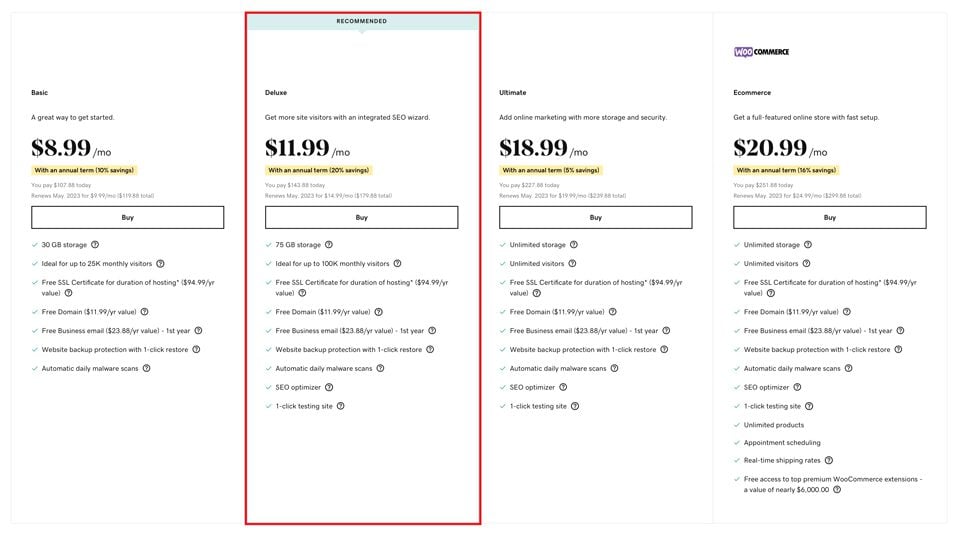
Who Should Purchase the Deluxe Plan?
This option is ideal for growing businesses that need a plan that is a step up from the Basic Plan. It offers more storage and the capacity for more monthly visitors. When growing your business, your hosting will need to grow with you. Choosing the right plan is essential to ensure that your visitors can access your site quickly. The Deluxe Plan is a good option if you’re adding new content on a consistent basis, have plans to, or are experiencing a period of growth and need to scale for more users.
The Ultimate Plan
The Ultimate Plan is similar to the Deluxe Plan, but you’ll gain unlimited storage and monthly site visitors. That makes a huge difference for some users.
Hosting a larger site with this plan won’t be a problem. Like the two previously mentioned plans, you’ll receive an SSL certificate, a free business email, and website backups. Additionally, you’ll have peace of mind with automatic daily malware scanning through Sucuri. Yoast’s SEO optimizer is also included so that you’ll have a better chance of higher search result rankings. This plan comes with a staging site, giving you the option to make major changes without the world seeing it before you’re ready.
Ultimate Plan features are:
- unlimited storage
- unlimited monthly site visitors
- SSL certificate for as long as you host
- free domain for one year
- free business email for one year (with an annual hosting plan)
- website backup protection with one-click restore
- automatic daily malware scans
- SEO optimizer
- 1-click staging site
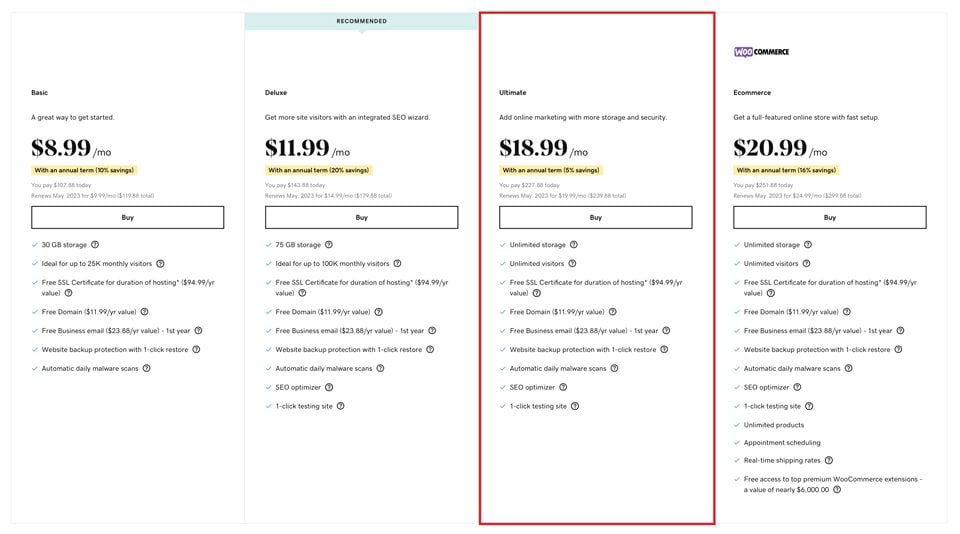
Who Should Choose the Ultimate Plan?
The Ultimate Plan is a good choice for the individual or small business that has a larger website with a lot of files and handles a lot of data from a lot of users. With unlimited storage and site visitors, the Ultimate Plan will allow your growing business to thrive, all while having peace of mind that your site won’t slow down or run out of storage space.
The Ecommerce Plan
The Ecommerce Plan is like the Ultimate Plan with online store functionality built-in. When you sign up for the Ecommerce Plan, GoDaddy installs WooCommerce for you, so you are ready to start adding products as soon as you log in. This plan comes with all of the features and benefits of the Ultimate Plan, but is more geared to the individual or business that wants to start making money selling products or services on their site.
Benefits for WooCommerce Users
For those who are familiar with WooCommerce, there are some added benefits here. With the Ecommerce Plan, you’ll have access to all plugins developed by WooCommerce. This includes things like automatic shipping rate calculation, product add-ons, bulk stock management, WooCommerce Subscriptions, WooCommerce Bookings, and more. GoDaddy states on their website that the value of these add-ons exceeds $6000. The plugins included can range from a $19.99 retail price to $249 and up.
While you won’t use all of the extensions, having access to the full library is a great draw for anyone running a fully functional ecommerce site.
Pricing for the Ecommerce Plan is a mere $29.99 per month. That’s a really good price for the features you get. Your cost if paying annually for one year is $20.00 per month. 24 months will run you $18.99 per month, while 36 months costs $15.99 per month.
Note: You can still use WooCommerce and run an ecommerce site with any of the other GoDaddy hosting plans. This tier simply includes resources and optimizations specifically for that.
The features including with the Ecommerce Plan are:
- unlimited storage
- unlimited monthly site visitors
- SSL certificate
- free domain
- 1 free business email (with paid annual plan)
- website backup protection with 1-click restore
- automatic daily malware scans
- SEO optimizer by Yoast
- staging site
- unlimited products via WooCommerce
- appointment scheduling
- free access to top premium WooCommerce extensions
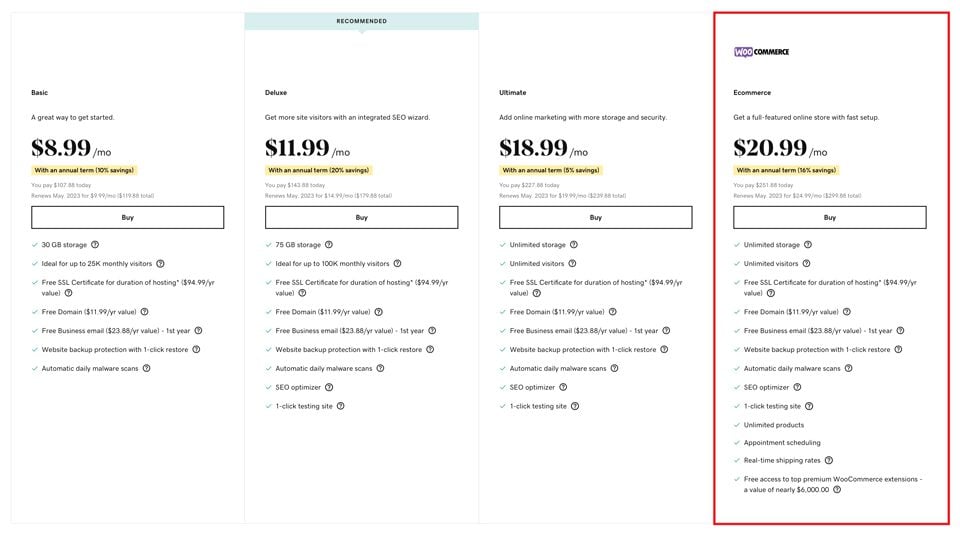
Who Should Purchase the Ecommerce Plan?
Plainly put, if you are a business owner who has an online store and uses WordPress, this is a no-brainer. The monthly cost for what you get is a steal. Any developer out there who has ever built a WordPress site with ecommerce knows that WooCommerce is pretty bland out of the box and that you will be using add-ons and extensions on Day 1. By the time you start adding functionality to make the store what you want, you’ve spent hundreds of dollars on extension licensing.
Is GoDaddy WordPress Managed Hosting Right For You?
GoDaddy managed WordPress hosting is a pretty affordable option for just about anyone who uses WordPress. With prices ranging from $8.99 to $29.99 per month, it’s a good deal. And it’s right in line with other managed WordPress hosts.
If you’re a beginner WordPress user who cringes at the thought of doing anything technical, GoDaddy’s hosting plans are a great option. The support is solid, and GoDaddy handles the behind-the-scenes details like security, backups, and updates so that you can concentrate on creating your site’s content and engaging your customers.
On the other hand, if you are a hands-on site owner or developer, this might not be your best option. There are some limitations on what you can do with managed hosting through GoDaddy. For example, you won’t have access to cPanel (or equivalent) at all. You can still utilize the file manager, phpMyAdmin, and domains, but that’s about it.
Lastly, GoDaddy managed hosting plans might not be the best fit for medium to large web agencies that support multiple websites. While GoDaddy does provide unlimited bandwidth and storage on their two most expensive plans, they don’t support more than one install per plan. This could be a dealbreaker for agencies or freelancers with multiple websites to manage, or for those who need to install and hand off sites as you do with Flywheel.
GoDaddy is a Solid Option for the Budget Conscious WordPress User
GoDaddy offers very affordable pricing for its four managed WordPress hosting options. Prices start at $8.99 and top out at $29.99 per month (if paid annually). The features with GoDaddy are pretty standard in the managed WordPress hosting world, but you will get a few things with GoDaddy that might not be offered at some hosts. Freebies like business email, an SSL certificate, and daily malware scans are hard to beat. For individuals, freelancers, or small business owners, there are only a handful of comparably impressive options for managed WordPress hosting.
That being said, freelancers or agencies that support more than one website might consider exploring other options. Even though GoDaddy’s higher-priced plans do offer unlimited storage and bandwidth, they don’t support more than one WordPress install per plan. We have reviews for some other hosting providers that could be a better fit for these WordPress users. AWS hosting, Google Cloud, and Cloudways are options that could work the needs of these users.
Have you used GoDaddy managed WordPress hosting? What has been your experience with the platform? Let us know in the comments!
Featured Image via Papapig / shutterstock.com

